Greet your customers with a professional IVR number provided by Exotel and route calls to the right team based on the caller’s input
IVR stands for Interactive Voice Response. It is a technology that allows a pre-recorded voice to interact with humans through voice and DTMF tones input via the keypad. Meaning, when you call, the voice on the other end will be computer-generated. You use your phone’s keyboard to create a certain outcome.
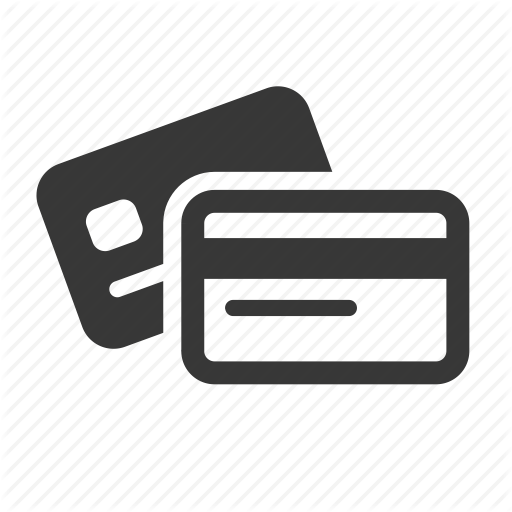
This method allows your customer to pay for services availed using their mobile phones. From ordering movie tickets to home delivery, almost every division has used IVR for payments at some point.

Cash on delivery orders, if not verified, incur huge expenses for companies. Companies now use a simple IVR system that ensures the order is verified by the customer before it goes out for delivery. This saves time, money and human resources for the company at stake

A system that is completely automated is one of the most basic uses of IVR. It is the easiest way to communicate with people of all languages, without having to hire people who speak all these different languages.

With IVR, all a customer has to do is call the number given by the company, punch in his user ID and he gets the status of his order. This makes it simple for the customer while also avoiding the human intervention, thereby reducing the need for extra manpower.
Greet your callers with a clear and concise IVR greeting
Time-based and team-based call routing on the caller’s input through your IVR system.
Press 1 for Sales, 2 for Support etc. Give your customers the best experience
Agent-wise Reporting and Call analytics everyday on a real-time basis.
With Squinal’s IVR number, you can work from anywhere
Add/Remove agents with a click of a button. You can also scale your calls without any inhibitions!
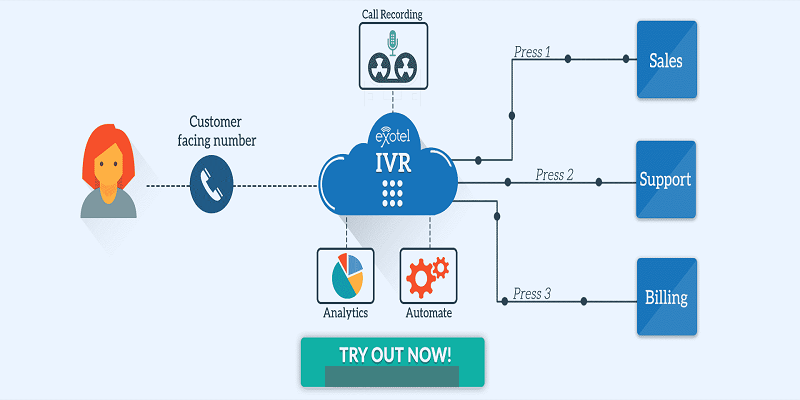
If you have called a customer support number before, you must have experienced Inbound Call IVR. You can use IVR to connect the dialer to the right department, send information via SMS and more. Inbound IVR systems are popularly used for customer support, order tracking and more.
IVR can be implemented for Outbound calls too. For instance, you can make automated calls with a pre-recorded message that will play when the person on the other end answers. You can use IVR to accept input from the customer. Outbound Call IVR is especially useful for feedback, surveys and COD confirmation.
This is the simplest form of IVR. In this type, you can only add a single layer of IVR to your call flow. Single level IVR is perfect for simple use cases where one input is enough to connect an agent or trigger a message.
You can think of multi-level IVR as an IVR within an IVR. Sometimes it’s unmanageable to create an IVR menu with a 0-9 prompt. In this case, you can use multiple layers of IVR in your call flow to streamline the workflow.